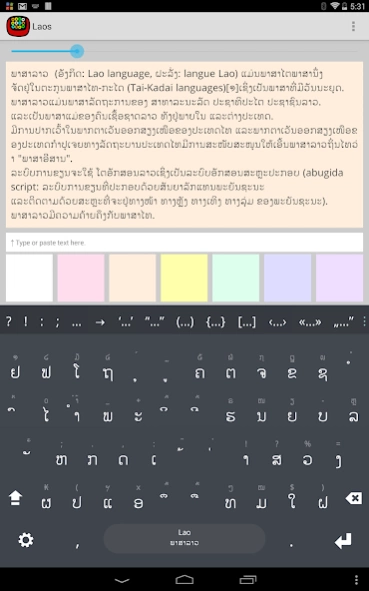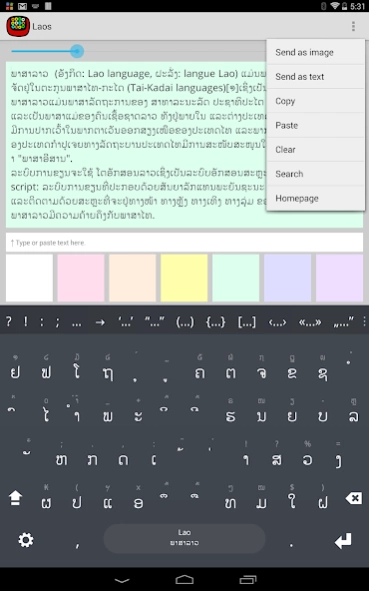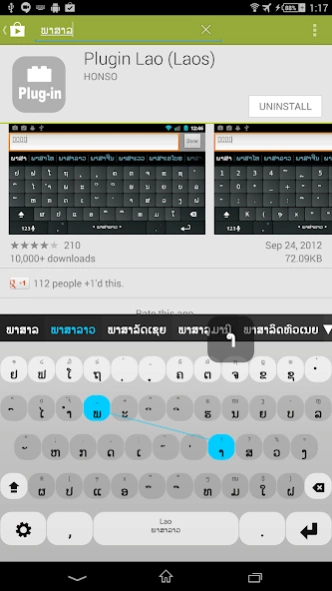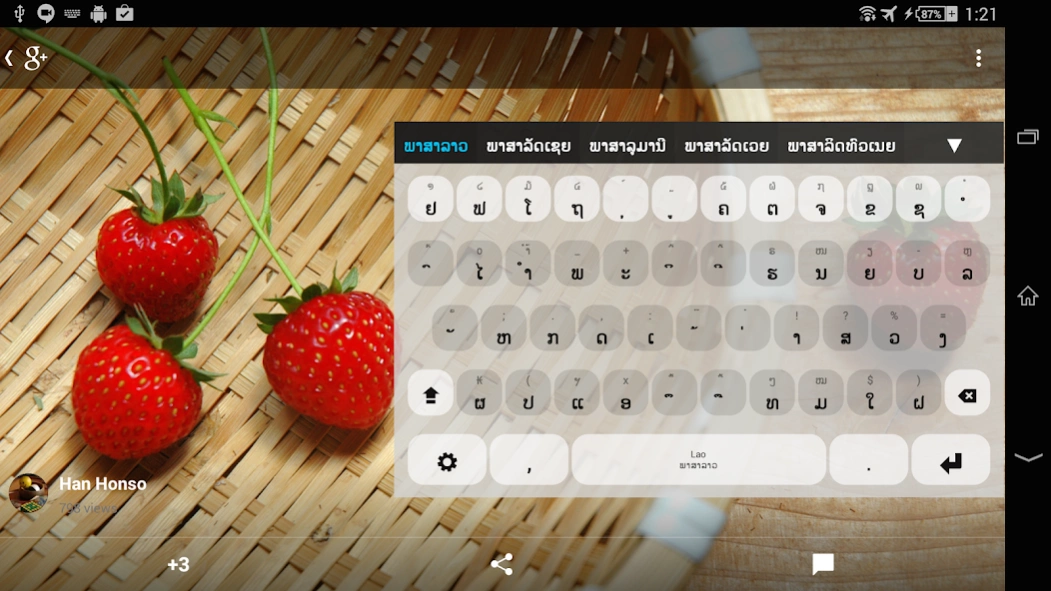Lao Keyboard plugin 2.0
Free Version
Publisher Description
Lao Keyboard plugin - Lao plugin for Multiling O Keyboard
Lao font and dictionary plugin for Multiling O Keyboard. This is not an independent app, please install OKeyboard along with this plugin.
Instruction:
⑴ Install this plugin and Multiling O Keyboard .
⑵ Run O Keyboard and follow its setup guide.
⑶ Slide space bar to switch languages.
Please email if you have any questions.
Wikipedia:
Lao or Laotian /ˈlaʊʃən/[3] (ພາສາລາວ, BGN/PCGN: phasa lao, IPA: [pʰáːsǎː láːw]) is a tonal language of the Tai–Kadai language family. It is the official language of Laos, and also spoken in the northeast of Thailand, where it is usually referred to as the Isan language. Being the primary language of the Lao people, Lao is also an important second language for the multitude of ethnic groups in Laos and in Isan.
Lao, like many languages in Laos, is written in the Lao script, which is an abugida script. Although there is no official standard, the Vientiane dialect has become the de facto standard.
Photo: Gray Lake by Romain Guy
About Lao Keyboard plugin
Lao Keyboard plugin is a free app for Android published in the System Maintenance list of apps, part of System Utilities.
The company that develops Lao Keyboard plugin is Honso. The latest version released by its developer is 2.0.
To install Lao Keyboard plugin on your Android device, just click the green Continue To App button above to start the installation process. The app is listed on our website since 2014-09-07 and was downloaded 23 times. We have already checked if the download link is safe, however for your own protection we recommend that you scan the downloaded app with your antivirus. Your antivirus may detect the Lao Keyboard plugin as malware as malware if the download link to klye.plugin.lo is broken.
How to install Lao Keyboard plugin on your Android device:
- Click on the Continue To App button on our website. This will redirect you to Google Play.
- Once the Lao Keyboard plugin is shown in the Google Play listing of your Android device, you can start its download and installation. Tap on the Install button located below the search bar and to the right of the app icon.
- A pop-up window with the permissions required by Lao Keyboard plugin will be shown. Click on Accept to continue the process.
- Lao Keyboard plugin will be downloaded onto your device, displaying a progress. Once the download completes, the installation will start and you'll get a notification after the installation is finished.